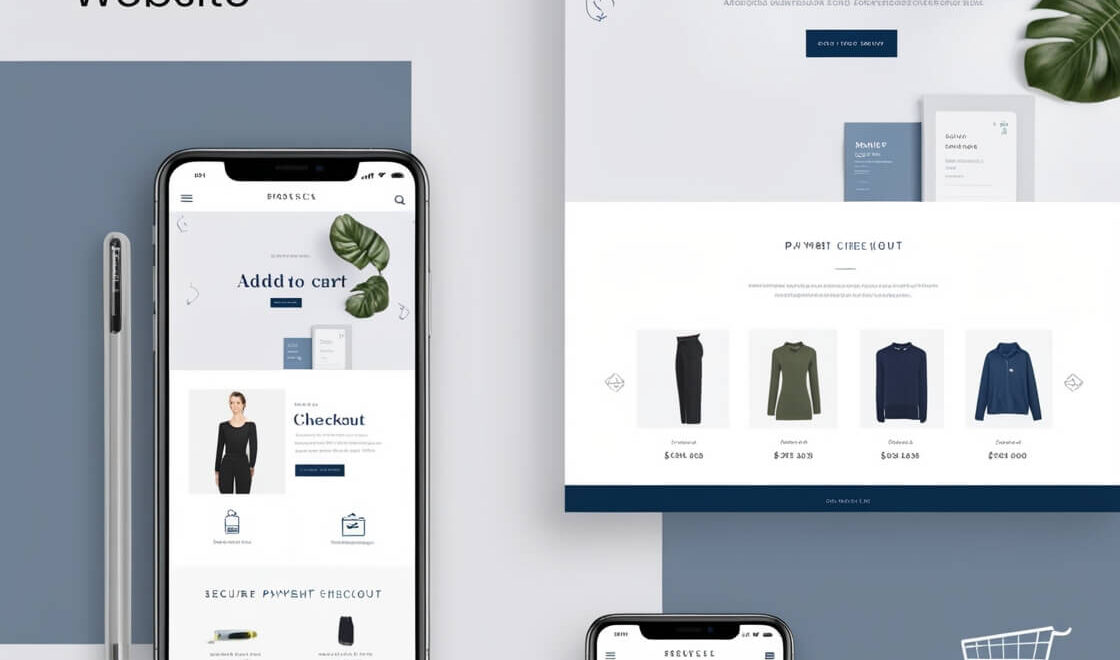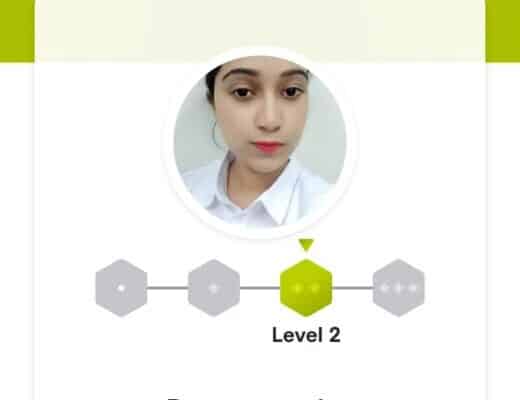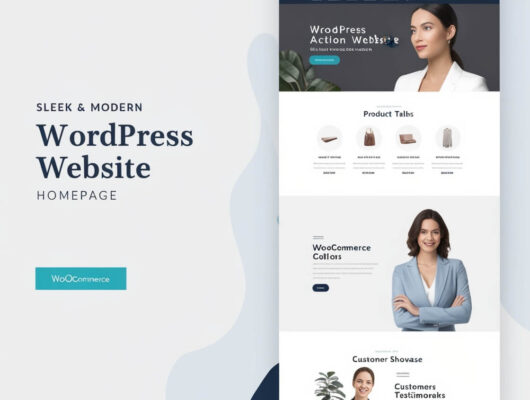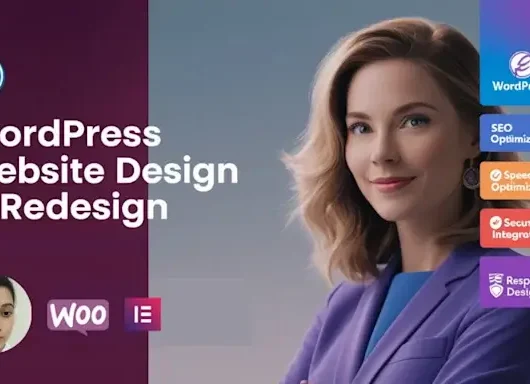In 2024, the eCommerce landscape is more competitive than ever. Whether you’re starting from scratch or revamping your existing online store, building a successful eCommerce website requires a strategic approach. In this guide, we’ll walk you through the critical components of creating an eCommerce site that not only looks great but drives sales and enhances user experience.
1. Choose the Right eCommerce Platform
Selecting the right platform for your online store is the foundation of your business. WordPress with WooCommerce, Shopify, and Magento are popular choices, each offering distinct advantages. For most businesses, WooCommerce stands out due to its flexibility, wide range of integrations, and extensive plugin ecosystem.
Pro Tip: If you’re looking for complete customization and control, WooCommerce is an ideal choice, especially if you already have a WordPress site.
2. Focus on User-Friendly Design and Navigation of Ecommerce website
Your website design needs to be not only visually appealing but also intuitive. A cluttered website can drive away potential customers, so make sure your navigation is simple and user-friendly. Organize products into categories, use clear call-to-actions (CTAs), and ensure the checkout process is seamless.
Key Design Elements to Consider:
- Clean, modern layout
- Mobile-responsive design
- Easy-to-read fonts and contrast
- High-quality product images
- Clear CTAs, like “Buy Now” or “Add to Cart”
3. Optimize for Ecommerce website SEO
Search engine optimization (SEO) is critical to driving organic traffic to your eCommerce store. Without proper SEO, your beautifully designed website may go unnoticed. Here are some eCommerce SEO essentials:
- Keyword Research: Identify long-tail keywords relevant to your products.
- Product Descriptions: Write unique, keyword-rich product descriptions.
- Title Tags and Meta Descriptions: Ensure these elements are optimized for each product page.
- Alt Text for Images: Don’t forget to include descriptive alt text for all product images.
- Page Speed Optimization: Use tools like WP Rocket to ensure your website loads quickly.
Pro Tip: Use SEO plugins like Yoast SEO or Rank Math to help you optimize your eCommerce website for search engines.
4. Secure Your Website
Security is crucial for eCommerce websites. Your customers need to trust that their personal information and payment details are safe. Ensure your website is equipped with the following security measures:
- SSL Certificate: Encrypt your website to secure customer data during transactions.
- Secure Payment Gateways: Use trusted gateways like Stripe or PayPal.
- Regular Updates: Keep WordPress, WooCommerce, and all plugins up-to-date to prevent vulnerabilities.
- Firewall and Security Plugins: Install security plugins such as Wordfence to protect your website from malware and hacks.
5. Provide Excellent Customer Support
Customer service plays a pivotal role in the success of your online store. A quick and helpful response to inquiries can make the difference between a sale and an abandoned cart. Include live chat options, create an extensive FAQ section, and ensure that your contact information is easy to find.
Pro Tip: Use plugins like WPForms or Contact Form 7 for easy customer communication or integrate live chat options like Tawk.to for real-time support.
6. Implement an Effective Marketing Strategy
Your eCommerce site needs marketing to thrive. Leverage digital marketing strategies such as:
- Email Marketing: Use platforms like MailChimp or Constant Contact to send product updates, promotions, and newsletters.
- Social Media Marketing: Engage with your audience on platforms like Instagram, Facebook, and Pinterest.
- Paid Ads: Consider running Google Ads or Facebook Ads to target your ideal customers.
- Affiliate Marketing: Partner with affiliates to promote your products in exchange for a commission.
7. Streamline the Checkout Process
A complex or slow checkout process can lead to cart abandonment. Simplify your checkout process by reducing the number of steps, offering guest checkout options, and ensuring that your payment gateway is fast and secure.
Pro Tip: Use WooCommerce’s one-page checkout extension for a streamlined process, improving conversion rates.
Conclusion
Creating a successful eCommerce website in 2024 requires attention to detail in design, SEO, security, and marketing. By following these steps and focusing on user experience, you’ll be well on your way to building an online store that drives traffic, converts visitors into customers, and fosters long-term growth.
If you need help building or optimizing your eCommerce website, feel free to reach out to me! I specialize in designing and developing high-converting, responsive websites that cater to the unique needs of small businesses.
Ready to create an amazing website? Visit my Fiverr profile here or check out my services at web-dev-design.com.